
Top performing IPTV Boxes in 2025 – Fast & Reliable Devices
As streaming continues to transform the entertainment landscape, IPTV boxes have emerged as an important part of modern home entertainment systems. These compact yet robust devices can convert any standard TV into a smart streaming platform, allowing access to a wide array of content via different IPTV services and subscriptions. If you’re considering cutting ties with traditional cable or just looking to broaden your viewing options, choosing the right IPTV box is essential. In this thorough guide, we’ll review the top IPTV boxes of 2025, highlighting their unique features, performance, and value for money.
What are IPTV Boxes?
IPTV boxes, or Internet Protocol Television boxes, are devices that facilitate online television viewing. Unlike conventional cable or satellite TV, IPTV employs internet protocols to transmit programming and digital content directly to users’ devices. These boxes offer numerous features, including interactive applications, live TV channels, sports broadcasts, and on-demand entertainment options.
As the multimedia and digital entertainment landscape continues to evolve, IPTV has emerged as a transformative force. By using the internet for content delivery, IPTV provides a tailored and flexible viewing experience. With the increasing importance of modern entertainment, IPTV devices are expected to be in high demand among consumers in 2024.
What Makes a Great IPTV Box in 2025?

Before we explore our top recommendations, it’s important to know what distinguishes outstanding IPTV boxes from the average ones:
- Processing Power: For seamless streaming, a strong processing capability is essential.
- Resolution Support: Compatibility with 4K and HDR ensures breathtaking visual clarity.
- Connectivity Options: Features like Wi-Fi, Ethernet, Bluetooth, and USB ports add to the device’s versatility.
- User Interface: An intuitive navigation system and responsive controls enhance the overall user experience.
- App Compatibility: Support for popular IPTV app and services broadens your content choices.
- Storage Capacity: Adequate storage is necessary for apps and downloaded content.
Top IPTV Boxes for 2025

1. MAG555 Android Set Top Box – Premium Performance

The MAG555 is a next-generation IPTV box designed to transform any television into a smart entertainment hub. This device supports stunning 4K resolution, HDR, and Dolby Digital™ 8-channel sound, providing an immersive audio-visual experience.
Key Features:
- Processor: Powerful quad-core processor for lag-free performance
- Resolution: Full 4K support with HDR compatibility
- Audio: Dolby Digital™ 8-channel sound
- Operating System: Android-based for maximum app compatibility
- Connectivity: Dual-band Wi-Fi, Ethernet, Bluetooth 5.0
- Storage: 16GB expandable storage
- Special Features: Voice control remote, AI-powered content recommendations
2. MAG544-W3 4K HD Linux Set Top Box – Performance Meets Value

The MAG544-W3 is a high-performance IPTV set-top box powered by Linux OS. It features the Amlogic S905Y4 chipset and a powerful quad-core ARM Cortex-A35 CPU, designed to stream HD and 4K content smoothly.
Key Features:
- Processor: Amlogic S905Y4 chipset with quad-core ARM Cortex-A35 CPU
- Resolution: 4K Ultra HD with HDR10 support
- Operating System: Linux-based for stability and efficiency
- Connectivity: Dual-band Wi-Fi, Gigabit Ethernet
- RAM/Storage: 2GB RAM, 8GB internal storage
- Special Features: Enhanced buffer management, low power consumption
3. UNIPRO Android Set Top Box – Budget-Friendly Excellence

The Unipro 4.0 is an advanced Android set-top box that delivers exceptional video and audio quality in both HD and 4K resolution. With its Amlogic Quad-Core processor, it ensures uninterrupted streaming for all your favorite content.
Key Features:
- Processor: Amlogic Quad Core processor
- Resolution: 4K resolution with H.265 video decoding
- Operating System: Android for wide app compatibility
- Connectivity: 2.4GHz/5GHz dual-band Wi-Fi, Ethernet
- RAM/Storage: 2GB RAM, 8GB storage (expandable)
- Special Features: Bluetooth remote control, USB 3.0 support
4. MAG540-W3 4K HD Linux Set Top Box – Compact Powerhouse

The MAG540-W3 offers a budget-friendly option for those looking for a reliable IPTV box. It supports 4K content and features a user-friendly interface, making it an excellent choice for any viewer.
Key Features
- Processor: Quad-core ARM processor
- Resolution: 4K Ultra HD support
- Operating System: Linux-based for reliable performance
- Connectivity: Dual-band Wi-Fi, Ethernet, Bluetooth 4.2
- RAM/Storage: 1.5GB RAM, 8GB storage
- Special Features: Compact design, energy-efficient operation
Comparing Key Specifications
| Model | Processor | OS | RAM | Storage | 4K Support | Wi-Fi | Special Features |
| MAG555 | Quad-core | Android | 3GB | 16GB | Yes + HDR | Dual-band | Dolby Digital, Voice Control |
| MAG544w3 | Amlogic S905Y4 | Linux | 2GB | 8GB | Yes + HDR10 | Dual-band | Buffer Management |
| UNIPRO | Amlogic Quad Core | Android | 2GB | 8GB | Yes | Dual-band | USB 3.0 Support |
| MAG540w3 | Quad-core ARM | Linux | 1.5GB | 8GB | Yes | Dual-band | Compact Design |
IPTV Subscription Considerations

While the hardware you choose is essential, your overall streaming experience heavily relies on the IPTV subscription you select. Here are some important factors to keep in mind when choosing an IPTV service to complement your new device:
- Content Library: Make sure the service provides the channels and content you enjoy watching.
- Streaming Quality: Confirm that the service supports HD or 4K streaming, especially if your device can handle it.
- Multiple Connections: Check if the service allows you to use multiple devices at the same time.
- EPG (Electronic Program Guide): A detailed and accurate program guide can greatly improve your user experience.
- Customer Support: Having reliable customer support is crucial for resolving any issues that may arise.
- Pricing Structure: Take the time to compare the costs of monthly, quarterly, and annual subscription plans to find what works best for you.
By considering these factors, you’ll be better equipped to choose an IPTV service that enhances your viewing experience.
Setting Up Your IPTV Box
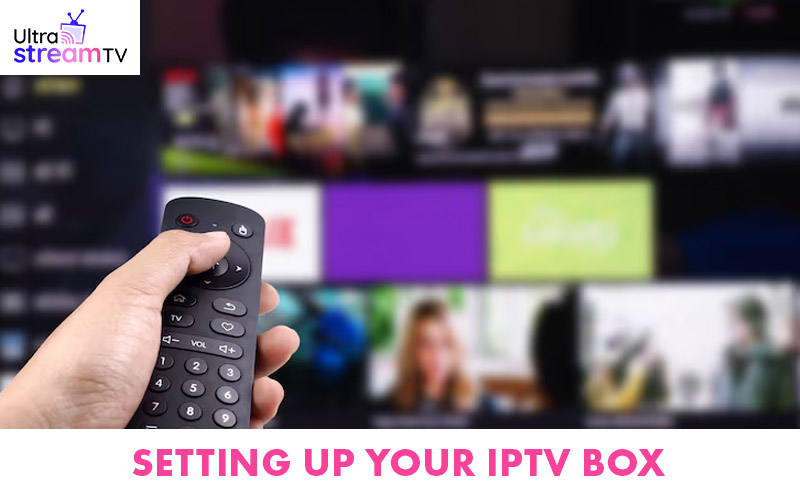
For the majority of users, getting your IPTV box up and running typically involves the following steps:
- Connect to Your TV: Use an HDMI cable to link your IPTV box to your television.
- Power It Up: Plug the power adapter into a wall outlet to turn on the device.
- Set Up Your Internet Connection: You can either connect using an Ethernet cable or set up your Wi-Fi connection.
- Initial Configuration: Follow the on-screen prompts to configure the basic settings of your IPTV box.
- Install the IPTV App: If your preferred IPTV app isn’t pre-installed, download and install it.
- Enter Subscription Details: Finally, input your subscription information within the app to start enjoying your content.
Maximizing Your IPTV Experience
To maximize your experience with your IPTV box, consider the following tips:
- Enhance Network Speed: Place your box near your router or connect it directly with an Ethernet cable for a more stable connection.
- Stay Updated: Make sure to regularly update your device’s firmware and apps to ensure optimal performance.
- Add External Storage: Think about using external storage for any downloaded content you want to keep.
- Adjust Quality Settings: Modify the streaming quality based on your internet speed to avoid buffering.
- Consider Using a VPN: A VPN can enhance your privacy and might also help you access additional content.
Choosing the Right Streaming Solution
When it comes to choosing the best IPTV boxes, several key factors can help distinguish the top options in a crowded market:
Content Variety: A wide selection of channels, on-demand content, live TV, sports events, and compatibility with popular streaming services can set an IPTV box apart from the rest. For example, Ultrestreamtv offers numerous Indian channels in languages like Hindi, English, Punjabi, Tamil, Telugu, and many more. These channels cater to a wide range of interests, from kids to seniors. The content spans various genres including news, sports, movies, religion, spirituality, travel, food, lifestyle, and cartoons.
Performance: The ability to stream high-quality content without buffering or lag is essential. Factors such as RAM, network connectivity, and processing speed all play a role in overall performance.
User Interface and Experience: A user-friendly interface and intuitive navigation can greatly enhance the user experience. Features like easy setup, a responsive remote, and customizable settings contribute to usability.
Reliability and Stability: A dependable IPTV box should maintain a stable connection, experience minimal downtime, and deliver consistent performance over time.
Customer Support and Updates: Reputable IPTV service providers should offer responsive customer support and regular software updates to address issues and improve functionality.
Additional Features: Some IPTV boxes come with extra functionalities, such as voice control, integration with smart home devices, and compatibility with external storage.
Conclusion
Choosing the right IPTV box can significantly enhance your streaming experience. Whether you opt for the MAG555 with its stunning 4K capabilities, the MAG544w3 for its high performance, or the affordable yet powerful UNIPRO, each of these devices offers unique features and benefits. With an IPTV service and subscription, you can enjoy endless entertainment at your fingertips. Explore these options and find the perfect IPTV box to elevate your viewing experience in 2025.
Frequently Asked Questions
1. What is an IPTV box, and how does it work?
An IPTV box, or Internet Protocol Television box, is a device that allows users to stream television content over the internet instead of through traditional cable or satellite services. It connects to your TV and utilizes internet protocols to deliver live channels, on-demand content, and interactive applications directly to your device.
2. What should I look for when choosing an IPTV box?
When selecting an IPTV box, consider factors such as processing power, resolution support (4K and HDR), connectivity options (Wi-Fi, Ethernet, Bluetooth), user interface, app compatibility, and storage capacity. These features will help ensure a smooth and enjoyable streaming experience.
3. Do I need a subscription to use an IPTV box?
Yes, to access content on your IPTV box, you will need to subscribe to an IPTV service. Different services offer various content libraries, streaming quality, and pricing structures, so it’s important to choose one that fits your viewing preferences and budget.
4. How do I set up my IPTV box?
Setting up your IPTV box typically involves connecting it to your TV via an HDMI cable, powering it on, configuring your internet connection (Wi-Fi or Ethernet), and installing your preferred IPTV app. Once set up, you’ll need to enter your subscription details to start streaming content.
5. Can I use my IPTV box with multiple devices?
This depends on the IPTV service you choose. Many services allow multiple connections, enabling you to use your IPTV box on different devices simultaneously. Be sure to check the terms of your subscription to see how many devices can be used at once.
